
Technical Specs
The Orion Atlas EQ-G is a rather old mount that has been around for over 20 years in some capacity. The Atlas is unique in that it has basically not changed at all in basic mechanical features, exterior design, or overall performance since its debut, with the only updates being that of its GoTo electronics and ports being added in place of the all-manual dual-axis drive system of the original, as well as changes to the dovetail saddle. The Atlas EQ-G is identical to the Sky-Watcher NEQ6 in design and performance; our comments apply to either mount, and spare parts from one will work seamlessly for the other.
The Atlas EQ-G is a German equatorial mount, like most others designed for astrophotography. It uses DC stepper motors, rather than cheap servos, for maximum accuracy in tracking and guiding. The declination axis rides on ball bearings instead of a simple washer like many low-quality mounts, and the right ascension axis uses similar ball bearings. An illuminated-reticle polar scope is also provided by default to aid you in polar aligning the Atlas in just a few minutes.
However, despite its strengths, the Atlas EQ-G does not have belt drives like the Sky-Watcher EQ6Ri Pro and some other newer heavy-duty mounts. In many cases, this difference may not affect you, but you can always opt for the EQ6Ri instead or upgrade the Atlas to a belt-driven system with aftermarket parts. The mount consists of a beefy 38 lb equatorial head and a 16 lb tripod with 2” diameter steel legs. This is the same tripod used by the Celestron Advanced VX and numerous Sky-Watcher mounts. The Atlas’ standard ¾” counterweight shaft retracts inside the mount’s body when not in use for maximum portability and convenience, and will accept any counterweight designed for this shaft size.
With a stated weight capacity of 40 lbs, the Atlas has no trouble holding an 11” or 12” Schmidt-Cassegrain or Ritchey-Chretien, a 10” Newtonian, and even the largest refractors and Maksutovs for visual observation, planetary imaging, and other applications where precise tracking for long exposures is not as critical. For astrophotography, the typical rule of thumb is to divide the stated weight capacity by half or maybe a generous two-thirds, or 20-27 lbs, respectively. This corresponds to a 4-5” refractor, an 8” Newtonian/Cassegrain, or a 9.25” Schmidt-Cassegrain respectively. Larger telescopes may have trouble achieving sufficient tracking or guiding accuracy, or even remaining steady in the wind, for long exposures on the Atlas EQ-G.
The newer versions of the Atlas EQ-G have a dual Losmandy/Vixen-style dovetail saddle capable of accepting either format dovetail bar as well as CGE-style dovetails, which are marginally smaller than Losmandy D plates. Older Atlas mounts have a Vixen-style saddle, which is easily upgraded to the newer design. The 2021 and newer versions of the Atlas have a USB-3 port for direct connection to a PC while older ones will require an EQDIRECT serial port adapter or a board upgrade to add the USB port. This is in stark contrast to some other mounts, which can often require a confusing array of cables to adapt to a PC. While the mount does have an ST-4 autoguider port, it is generally advisable to just guide through the USB connection directly to minimize cables and possible software/hardware problems.
The Atlas EQ-G includes two 11 lb counterweights by default, which is probably all you need for imaging and most visual purposes, and a DC cord is supplied for power. The mount is controlled with the SynScan V5 hand controller when you’re not running it directly through a PC connector cable, and you can swap the SynScan for a WiFi adapter if you wish.
Using the Atlas EQ-G for Visual Astronomy & Planetary Imaging
Using the Atlas EQ-G for visual astronomy is a breeze, and once the mount is actually assembled, it’s only slightly more complicated to set up than an alt-azimuth mount, with the additional steps of balancing and polar alignment. When it comes to solar, lunar, and planetary imaging, the procedure is the same, though you’ll want to use an eyepiece to align and center your target object before swapping in a camera.
After setting up and leveling the tripod, polar aligning the mount, balancing the telescope, and turning it on, the Atlas EQ-G’s SynScan will prompt you to perform a GoTo alignment, which is just as easy as with any other GoTo mount. You simply center your telescope on two or three bright stars, and the alignment is complete. There are also quick setup functions like one-star or Solar System Align, although they are less accurate. With a database of over 40,000 objects, the SynScan hand controller includes features like “Sky Tour” and the ability to program new objects like comets. Periodically syncing the controller will correct any tracking errors caused by an imperfect polar alignment or balance, and you can adjust the slew speed when making minor corrections to center an object at high power or with a camera.
Using the Atlas EQ-G for Deep-Sky Astrophotography
You can technically set up the Atlas EQ-G with just the SynScan hand controller for deep-sky imaging, but it’s not recommended. Not only does setting up and accurately aligning the GoTo take longer and leave more room for error, but it’s not possible to autoguide the mount if you don’t use a PC. Without autoguiding, it’s difficult to keep the mount on target during long exposures, especially with bigger and heavier telescopes at longer focal lengths. Instead, it’s best to connect the mount to a PC and use image sequencing and capture software like NINA or Sequence Generator Pro to control the telescope, as well as to run an autoguider.
Once you’ve connected all the necessary cables, turned on the mount, and connected the mount to your PC, you can use the software to aim the telescope and plate solve until you’re on target. Image capture software can also control motor focusers or filter wheels and handle meridian flips automatically, saving you time and frustration.
When you’re ready to start taking exposures, autoguiding can be done with PHD2 and a compatible guide scope and camera, usually automatically controlled by the same software suite that runs your mount. If everything is properly aligned and focused, and the software is functioning correctly, you can leave your telescope, mount, and computer to do their jobs while you do something else, like observing through another telescope or relaxing.
Should I buy a Used Orion Atlas EQ-G?
Purchasing a used Atlas EQ-G mount can offer excellent value, especially if you find one at the right price. However, it’s important to exercise caution and ensure that you’re buying from a trustworthy seller who has used and maintained the mount properly. When purchasing any used GoTo mount, electronics problems can range from minor fuse or solder repairs to a dead motor board, which can be costly to replace. It’s always best to inspect the mount thoroughly before buying to avoid any surprises.
You should also be sure of what version of the Atlas you are buying. The oldest versions of the Atlas have only a dual-axis motor drive and are not easily upgraded to GoTo, while older GoTo Atlas EQ-Gs lack newer units’ USB ports or dual Vixen/Losmandy-style saddle, though you can get by without the former and easily upgrade the saddle to obviate the latter. Older SynScan controllers also tend to have fewer features but still work fine, and of course the controller is simply irrelevant to imagers. However, be prepared to pay less accordingly.
Some common issues with a used Atlas mount, such as missing knobs or a broken dovetail saddle, can be relatively easy and inexpensive to fix. If the tripod needs to be replaced, this is also a fairly straightforward process if you can find a spare from any other Synta mount, such as the Celestron or Sky-Watcher German equatorial mounts that use the same 2” steel tripod.
Alternative Recommendations
The Orion Atlas EQ-G is certainly one of the best mounts in its price range, but you may want to consider alternatives:
Under $1500
- The Sky-Watcher HEQ5i Pro/Orion Sirius EQ-G is identical in features and performance to the Atlas/NEQ6 but in a smaller form factor with less payload capacity.
- The Sky-Watcher EQ6Ri Pro has many of the same features as the Atlas EQ-G but adds belt drives and built-in carry handles, along with a few extra pounds of payload capacity which can come in handy.
- The Celestron Advanced VX can’t carry quite as much payload as the EQ6Ri or Atlas but beats the HEQ5/Sirius for non-imaging use at the cost of poor tracking/guiding capabilities compared to Sky-Watcher and Orion mounts due to its design and cheap servo motors.
$2000+
- The Sky-Watcher AZ-EQ6i/Orion Atlas Pro AZ-EQ-G has the same features as the EQ6Ri but with the ability to be aimed manually thanks to its FreedomFind encoder system as well as be used in alt-azimuth mode with two telescopes.
- The Celestron CGX has slightly more payload capacity than the Atlas and EQ6 family of mounts, without too much of an increase in weight or bulk.
Aftermarket Accessory Recommendations
A Polemaster might be a nice additional investment for your Atlas if you find using the polar scope uncomfortable or inconvenient, while you’ll also want either an AC adapter or a power supply such as the Celestron PowerTank Lithium or another rechargeable lithium battery with enough watt hours and voltage to run the mount for an extended session.
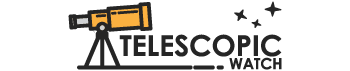

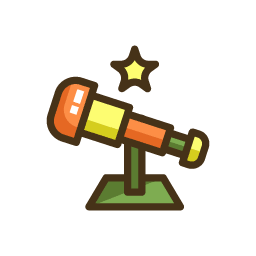
your comments are old now.. orion is dead and no parts available for the eq-g atlas orion mount.
we need to if the new skywatcher synscan v5 will run the atals eq-g??? can you test that?
Yes it will work, also NEQ6 parts from Sky-Watcher are compatible with the Atlas; a friend of mine bought one from me and fried the board but replaced it with an NEQ6 one
Thats true. I have an Orion Atlas mount and it is compatible with Skywatcher NEQ6software, I control it with Skywatcher mobile Synscan.
Zane, nice review. I just bought an EQ-G, fried the board on first power up (this sounds very common!), and bought a replacement SkyWatcher one from First Light that was an easy installation and provides more robust electronics and better hand controller connection.
I want a better tripod but for now, it’s perfect for my visual needs.
That answered me too.
I am going wireless with my Atlas EQ G.
Solves a lot of problems.
I have a lot of snakes to be out there at night.
But I have zero light pollution.
That answered me too.
I am going wireless with my Atlas EQ G.
Solves a lot of problems.
I have a lot of snakes to be out there at night.
But I have zero light pollution.
Looking forward.
I have a much older Atlas EQ-G that hasn’t been used in years. We’ve moved a couple times, and I cannot find all the cables for the (serial) GoTo controller. I am now retired and want to get back into observing and possibly imaging solar system objects. Is it possible to replace/update the controller and cables for my beast? Thank you.
Hi there, I sold an Atlas to someone a while back and the board died. He was able to procure a Sky-Watcher NEQ6 board (the mounts are identical, NOT to be confused with the newer EQ6R) – any NEQ6 hardware will work with the Atlas. The Sky-Watcher wifi adapter and such will also work with the Atlas. Hope that helps.