My Take on the Stated Payload Capability
The CGEM II mount has a stated weight capacity of 40 lbs. or 18 kilograms. But this number is sometimes difficult for us to interpret, as the manufacturers are not very specific as to their intended usage. How I deal with it is that if I’m doing visual astronomy or planetary imaging, I could load it up to the limit or even exceed it by a few kg by adding more counterweights, as the positioning errors are usually too small to notice on visual observation.
However, when I’m doing more accurate tasks, specifically deep-sky astrophotography, the mount’s precision of tracking is more critical, as the images I take show streaking right away if there are positioning errors. Adding more weight to the mount makes positioning errors even larger. For this reason, I recommend using a maximum of ½ to ⅔ of the stated capacity for deep-sky astrophotography.
Dovetail Saddle, Tripod, & Counterweights

The CGEM II uses a dovetail mounting saddle that accepts Vixen V-style dovetails as well as CGE-style and Losmandy D-style dovetail bars, clamping to them securely rather than using a set screw (the smaller Advanced VX uses a dual saddle with knobs and cannot actually fit a Losmandy bar). With any telescope and mount that can fit them, I generally recommend the Losmandy-style dovetails, as they are more stable due to the larger surface area to grip onto.
The CGEM II also comes with a NexStar+ hand control, which is highly praised among visual astronomers, but I will discuss that later in the visual section.

The tripod included is the same 2” unit provided with the Advanced VX or the Sky-Watcher EQ6Ri Pro. The legs are extendable, which is useful for visual astronomy if the mount is a bit short for my telescope.
The CGEM II uses the same ¾” diameter counterweight shaft as most other mounts of its size and the smaller Celestron and Sky-Watcher mounts. This will allow it to accept a variety of counterweights, such as the standard 7- and 11-lb weights for smaller mounts, as well as its provided 17-lb weights.
A DC power cord is provided to run off a 12V power supply, but you can also purchase an AC adapter.
The Weight Concern
The problem I have with having such a sturdy mount is that it gets quite heavy. This mount is no exception, and just the head of the mount (not including the tripod) weighs 18 kg (40 lbs), with the tripod alone weighing 11 kg (24 lbs).
This is something to consider if you have health problems that make you unable to lift heavy objects. You can set the tripod up first and then place the mount head-on, which can alleviate some of the weight concerns.
Mechanical Flaws That I’ve Noticed
The CGEM II mount, being a relatively inexpensive design, has some issues that are found inside the mount. These issues are magnified when guiding the mount because you can see exactly what is going wrong. The problems are with the gears themselves. The servo motors and their cheap plastic gearboxes can and almost always will produce a large periodic error. This means that as the gears go through a full rotation, different problems in the gears cause the tracking to speed up or slow down in a repeating pattern.
This is seen whether the mount is guided or unguided. The issue is so bad when I’m not guiding the mount that even with a perfect polar alignment, I couldn’t practically expose for longer than one minute without the images being streaked. Guiding takes care of most of these large-scale issues, as they are easy for the software to predict, but another issue is backlash in the gears.
The CGEM II’s azimuth alignment (left-right) is quite stiff when I’m trying to polar align, but generally I can still get a good enough alignment with the celestial pole.
A polar scope is not provided with the CGEM II by default, though Celestron does sell one for both it and the Advanced VX mounts. The All-Star Polar Align can be used for alignment without a polar scope or the ability to view Polaris, but I’d prefer a polar scope or PoleMaster, as it is faster to use for imaging compared to the All-Star Polar Align, especially if I lack any provision to look through the telescope.
Issues with Software Compatibility
The CGEM II has no EQMOD support, which is a handy feature for astrophotographers using mounts from Sky-Watcher (Synscan-based) and some other manufacturers. The updated NexStar+ hand controller does somewhat alleviate this issue because the hand controller has a MicroUSB port, which makes it possible for me to connect the hand controller (and thus the mount) to my computer if I want to control it that way.
However, I can still connect to the CGEM II just fine with ASCOM, an open-source mount control software, meaning I can guide and slew the CGEM II from a PC or laptop like any other ASCOM-compliant mount. I must again connect the CGEM II to a PC through the hand controller. This means that I have to power the mount on, go through entering the date and time if I do not have the time clock enabled, and then align the mount’s pointing before the computer can take over.
As a consequence of its lack of EQMOD compatibility and requiring a connection through the hand controller to a PC, I need to use the mount’s ST-4 autoguider port and a guide camera that also has one.
Additionally, response times to commands from an autoguider as well as astronomy software talking to the mount via its hand controller can be slightly slower than one would be able to get with a mount that accepts EQMOD and doesn’t require the hand controller or ST4 port for operation.
Using the CGEM II for Visual Astronomy & Planetary Imaging
The CGEM II is an excellent performer for visual astronomy as well as planetary imaging, which has similarly lax tolerances for tracking quality. I’ve observed that the CGEM II mount can not only withstand a reasonable amount of weight, but it can also track quite well at low powers.
The hand controller, the NexStar+, is also much better compared to the Sky-Watcher alternatives I’ve tried because of its easy-to-understand user interface, built-in polar alignment features, and its internal clock. Along with these quality features, I also like that the hand control lights up at night, has nine slew rates for the mount, and has over 40,000 targets in its database to ensure I never run out of targets to find.
What this means for visual use, as well as planetary imaging, is that I had almost no troubles, apart from the heavy mount and tripod. I could polar align easily with built-in All-Star Polar Align software to boot, which requires no craning my neck to view through the polar scope and no laptop to take with me. However, I’d still recommend using a polar scope if possible.
Note that you must always polar align the mount, but generally, if the mount is well polar aligned, the pointing system can predict where it is using the quick align feature in the software instead of star alignment. The mount’s azimuth alignment (left-right) is quite stiff when I’m trying to polar align; however, generally, I can still get a good enough alignment with the celestial pole.
Using the CGEM II for Deep-Sky Astrophotography
The CGEM II mount, while being a great performer for visual use or low-accuracy planetary imaging, started to show me its weaknesses and quality issues when I used it for high-accuracy imaging. I have personally used this mount for imaging for over two years, and I know the struggle of using this mount to take photos.
You can use the hand controller of the CGEM to operate it for astrophotography, but as with any astrophotography setup, you’re going to be controlling your camera and guiding with a PC anyways, so connecting it to a PC via the hand controller’s PC Direct Mode and a MicroUSB controller is a good idea.
After polar aligning with a polar scope or PoleMaster, I usually bypass the entire GoTo alignment procedure by simply plate-solving my way to a target and then shooting with a program like NINA or Sequence Generator Pro.
Any guide camera that can connect to an ST4 port and be controlled by software like PHD2 can be used to autoguide the CGEM II. The CGEM II’s servo motors, ST4-only autoguiding, and the periodic error in its gears combine to make for slower response times when the autoguider I use attempts to correct tracking issues.
As such, I experienced it to be difficult for the mount to carry telescopes longer than 1000–1200 mm in focal length with any reasonable accuracy and a long exposure time. Even with an 800mm or lesser focal length, I do not recommend using more than 2- or 3-minute exposures with the CGEM. Yes, even with these problems, you can produce some excellent images with this mount if you persevere and are willing to throw out some images, but there are definitely major issues to overcome if you are serious about imaging with this mount.

Should I buy a Used Celestron CGEM II or CGEM?
Older CGEM mounts may have slightly lower quality tracking and guiding than the newer CGEM II but are otherwise the same, apart from the dovetail saddle. The original CGEM only fits Losmandy D-style and Celestron CGE-style dovetail plates. However, you may or may not even be using Vixen-style plates anyway, and an aftermarket saddle from ADM can be installed.
Older units also may have a hand controller that is missing, dead, or requires a serial port adapter to plug into a PC; replacing it with a new unit is fairly straightforward and economical.
The tripod is the same as the Advanced VX, CG-5, and many others, which also makes replacing it easy, along with the counterweights.
Missing knobs or a missing counterweight shaft are also fairly easy to find spares of.
Alternative Recommendations
The CGEM II is not exactly my favorite due to its poor-quality motors and similar pricing to other mounts that use harmonic drives or steppers. Such mounts also lack CGEM II’s annoying hand controller interface issues. Here are some alternatives I recommend in lieu of the CGEM for both visual astronomy and astrophotography use:
Under $2500
- The Sky-Watcher EQ6R Pro offers essentially the same weight capacity and form factor as the CGEM II, but with belt-driven stepper motors for higher accuracy, a retracting counterweight shaft, a polar scope provided by default, and a built-in carry handle.
- The Sky-Watcher AZ-EQ5 has belt-driven steppers like the EQ6R, with the added bonus of the ability to be converted to an alt-azimuth mount and hold two telescopes. It can also be moved manually around the sky thanks to its FreedomFind encoders. However, it has a lower weight capacity than the EQ6R Pro.
- The Sky-Watcher HEQ5 Pro features stepper motors and a highly compact equatorial mount head and tripod, albeit with a fairly low capacity of only 15 lbs for imaging and ~20 lbs for visual use.
- The ZWO AM5 Harmonic Drive Equatorial Mount and Tripod offers a unique harmonic drive design with huge payload capacity despite its diminutive size, though its low weight and primarily astrophotography-intended design make it a little wobbly and hard to use for visual observers.
- The Celestron Advanced VX is essentially a shrunken CGEM II with nearly as high a capacity for visual use but all of the same problems for astrophotography, hindered further by additional mechanical issues. However, it offers vastly better value for the price to visual-only observers.
$2500+
- The Sky-Watcher AZ-EQ6 features a USB port for even simpler PC connection than the EQ6R, can be aimed manually thanks to its FreedomFind encoders, and can be used in alt-azimuth mode too.
- The Celestron CGX is only a bit bulkier than the CGEM II but has belt-driven worm gears and stepper motors, making for accurate tracking and guiding, a higher weight capacity than either the CGEM II or any of the EQ6 variants, and a USB port to easily connect to a PC.
- The Losmandy G11 offers improved weight capacity over the CGEM II and EQ6 mounts with high-quality machined parts, though the interface is somewhat clunky and outdated.
- The iOptron GEM45 is great for holding small telescopes for astrophotography thanks to its superb tracking and guiding, but it lacks weight capacity and is confusing for visual observers to use.
Aftermarket Accessory Recommendations
A polar scope or Polemaster is required for accurately polar aligning the CGEM II for deep-sky astrophotography and speeds up setting up for visual observation too.
You will also want either an AC power adapter or a power supply such as the Celestron PowerTank Lithium Pro, a generic lithium battery, or a larger marine battery if you have long imaging sessions over multiple nights and need power for a laptop and other items too.
ADM’s counterweight shaft extension for the CGEM II will allow you to use less counterweight to provide the same torque for balancing, reducing the load on the mount’s gears and tripod for a more stable setup.
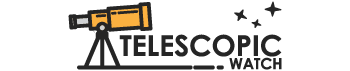

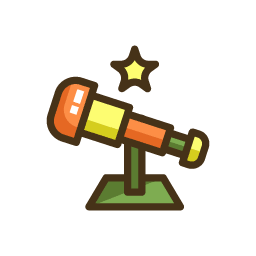
The CGEM II has a metal gearbox with every gear inside it being metal except one gear which is plastic. The plastic gear is for safety purposes if for some reason it gets stuck in any way during a session it with break the plastic teeth instead of damaging the motherboard or the telescope itself.
Stating it has “a plastic gearbox” is therefore completely untrue.
Also, periodic errors are generally caused by friction and the worm gear and worm setting. Hypertuning and adjustment improves this…. I know this from personal use
I use a CGEM II for photography with my C8 Edge. It was hypertuned by the original owner and I paid $900 for it used. My guiding is excellent and I can expose as long as I want. I have a single exposure of Bodes that looks great and was 16.7 minutes long.
I own the CGEM I and CGEM II. They are both excellent astrophotography capable mounts with on camera guiding. There is an issue with DEC backlash but this can be adjusted in the DEC settings in PHD2. With proper balance and polar alignment I am getting a total RA/DEC correction in the .2 to .3 range. The graph is almost a straight line. Check out Stargazers Lounge gallery by TBDavies57. All photos were taken with my CGEM mounts.